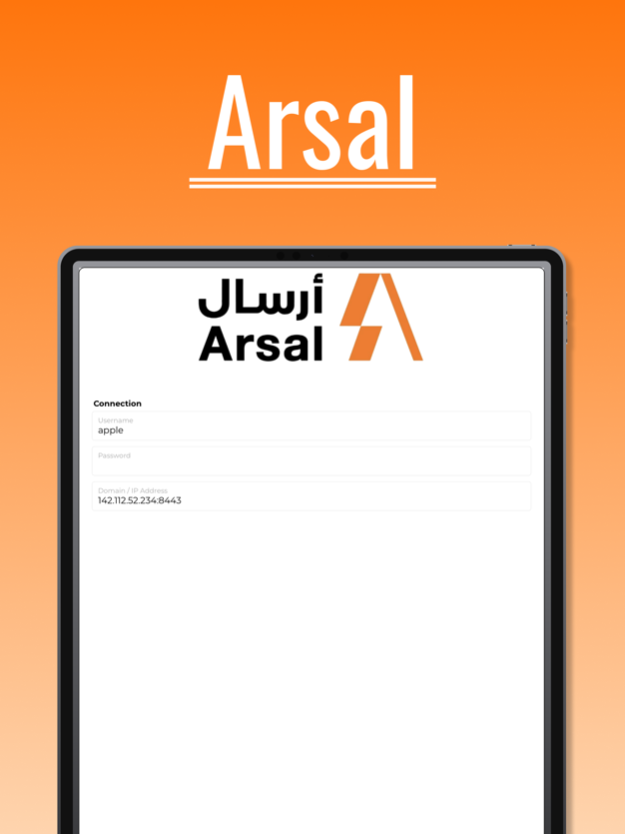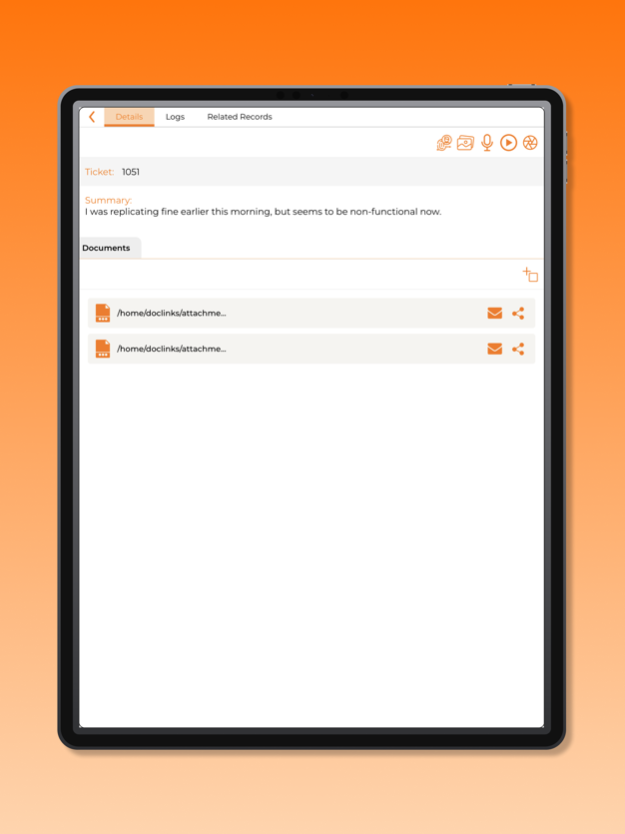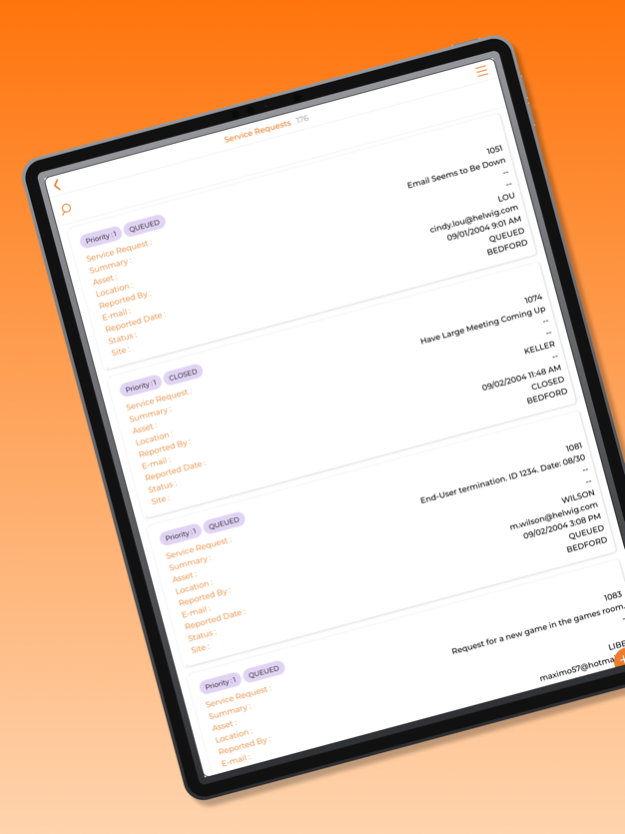Arsal Mobile 7.4.85
Continue to app
Free Version
Publisher Description
We know all the value to mobilize IBM Maximo, but things changes quickly and with the need of more fast, agile, easy deployment world we live today, Maxapps brings you the ideal Maximo mobilizing tool.
Quickly and intuitively create and update apps for your users, distribue instantly apps to the user, Add functionalities: alert / notification, GPS localisation, Photos, videos, scanner and connect IoT devices to leverage modern devices capabilities
Nov 16, 2023
Version 7.4.85
Thank you for your interest in our last version! We're excited to share the following updates and improvements:
Bug fixes: We've addressed several issues reported by users and fixed them to improve overall performance and stability. Our development team has diligently reviewed and resolved various bugs, ensuring that the app operates smoothly and reliably. We appreciate your feedback in helping us identify these issues and strive to provide you with a seamless user experience.
Performance improvements: we have also focused on optimizing the app's performance. By implementing various enhancements and refining underlying processes, we have improved the app's speed, responsiveness, and overall efficiency. You can expect a smoother and more efficient experience while using the app.
We value your continued support and are dedicated to continuously improving our app. If you have any feedback or suggestions on how we can further enhance your experience, please feel free to reach out to us. Your input plays a crucial role in shaping future updates and ensuring that we deliver the best possible app to our users.
Thank you once again for choosing our app. We hope you enjoy the new design and the improved performance. Stay tuned for more exciting updates!"
About Arsal Mobile
Arsal Mobile is a free app for iOS published in the Office Suites & Tools list of apps, part of Business.
The company that develops Arsal Mobile is Relenfeize inc. The latest version released by its developer is 7.4.85.
To install Arsal Mobile on your iOS device, just click the green Continue To App button above to start the installation process. The app is listed on our website since 2023-11-16 and was downloaded 1 times. We have already checked if the download link is safe, however for your own protection we recommend that you scan the downloaded app with your antivirus. Your antivirus may detect the Arsal Mobile as malware if the download link is broken.
How to install Arsal Mobile on your iOS device:
- Click on the Continue To App button on our website. This will redirect you to the App Store.
- Once the Arsal Mobile is shown in the iTunes listing of your iOS device, you can start its download and installation. Tap on the GET button to the right of the app to start downloading it.
- If you are not logged-in the iOS appstore app, you'll be prompted for your your Apple ID and/or password.
- After Arsal Mobile is downloaded, you'll see an INSTALL button to the right. Tap on it to start the actual installation of the iOS app.
- Once installation is finished you can tap on the OPEN button to start it. Its icon will also be added to your device home screen.